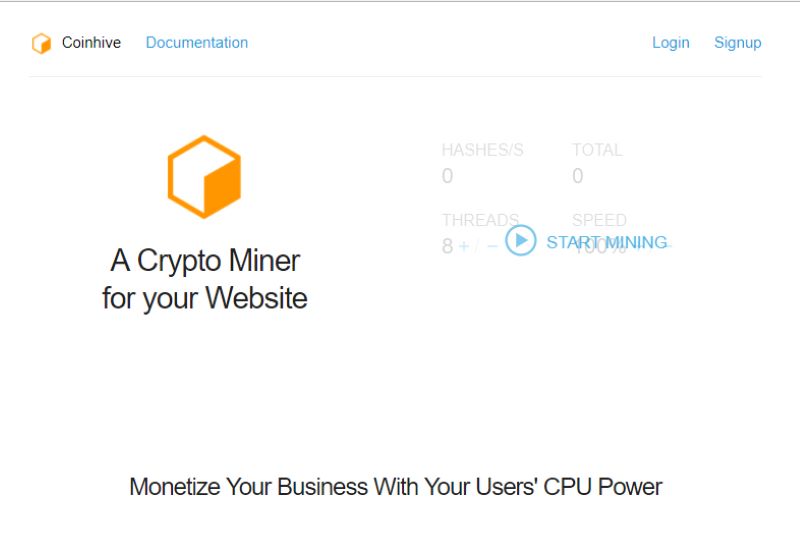What is Coinhive Malware? Unraveling Cryptojacking’s Silent Threat – it’s the digital bandit you can’t see, quietly hijacking your computer to mine cryptocurrency and, in turn, bog down its performance. But how does this stealthy script operate, and what toll does it take on your digital wellbeing? I’ll break it down in bite-size chunks, so even if you’re not tech-savvy, you’ll understand how your own devices could be under threat—and what steps you can take to safeguard your digital territory.
Let’s get to the heart of Coinhive, revealing how it slyly makes money at the expense of your computer’s health and your electric bill. Let’s dive into the mechanics and risks, decode the impact, and arm you with the knowledge to detect, defend, and dismantle this quiet intruder. Don’t let your guard down; stay one step ahead of cryptojackers.
Understanding the Mechanics and Risks of Coinhive Malware
How Does Coinhive Work: Unpacking the Script’s Function
Coinhive is a JavaScript miner for the Monero blockchain. You include it in your web pages and it uses your users’ CPU power to mine Monero. But when cybercriminals use it without consent, it’s called cryptojacking.
Now let’s dig deeper. The script runs when someone visits a website. It then kicks off a mining process. This is digital digging for Monero, a cryptocurrency. Picture your computer as a tiny worker, mining away while you browse. But instead of gold, it’s hunting for digital coins.
Coinhive is sneaky. It’s often slipped into websites without the site owner knowing. Cybercriminals hide the script in ads or hacked web pages. Once in place, it starts using your computer to mine. This happens in the background, so you might not notice at first.
Coinhive was also a way for websites to make money without ads. They asked users to mine Monero as they read content or played games. But this got out of hand when bad actors took over. They used Coinhive without asking users, hogging computer power.
Cryptojacking is like having a hidden guest at your party. They eat all the snacks without you knowing. Coinhive cryptojacking is just that but with your computer’s power.
The Impact of Coinhive on Users and Website Integrity
Users hit by Coinhive might face a slow computer. Think of your device as a car; cryptojacking is like someone adding extra weight. You push the gas, but it creeps along, struggling and using more fuel. In computing terms, that means a lagging system and overworked hardware.
For websites, Coinhive poses a big trust issue. If visitors find their devices slow down on your site, they won’t stick around. Your site’s credibility takes a nosedive, and people might never come back.
Detecting Coinhive on your website isn’t easy. You need sharp eyes for code that seems out of place. If your site’s CPU usage spikes without reason, you might have unwanted guests.
Protecting against cryptojacking involves a few steps. Keep your software updated to close security holes. Use web filters to block shady scripts. And educate your team about the signs of cryptojacking.
Removal of Coinhive malware means getting rid of the script. Use security tools to scan for and delete malicious code. Regular checks can keep things clean moving forward.
In essence, Coinhive started as a tool for digital currency mining. But like many tools, it got into the wrong hands. Users and websites suffered as a result. With the right knowledge and tools, though, we can fight back. Stay alert, stay safe, and keep an eye on your digital snacks!
Detecting and Defending Against Cryptojacking Threats
Strategies for Identifying Malicious Mining Activity
Imagine sitting on your computer and finding it running slow. You might think it’s just old or needs a reboot, but it could be cryptojacking. Cryptojacking is when someone uses your computer to mine cryptocurrency without your okay. Bad actors hide software in websites or ads to make money off your machine’s power. This is often done using a script called Coinhive.
If you suspect something’s up with your computer, check for high CPU usage. This is a big red flag. Also, look for any unknown processes in your task manager. Both could mean someone’s mining crypto on your machine. When dealing with Coinhive cryptojacking, watch for your fan running more or your device heating up. These signs show something’s using lots of power.
Smart hackers bypass ad blockers to keep their mining hidden. They can make big money from Coinhive Monero mining script. This doesn’t need much computer power, so it’s hard to spot.
Have you seen a drop in your website’s speed? Then you might have JavaScript Miner or hidden mining scripts at work. They use visitors’ CPU power to mine Monero. That’s crypto money they didn’t earn the right way.
Implementing Protection Against Cryptojacking
Now, how do we kick these digital sneaks out and keep our gear safe? There are some solid moves to up your defense game. First, get software that looks out for website security threats. These might be real-time watchers that alert you to any funny business like cryptocurrency mining malware.
The next step is to check all the code on your website. Make sure there’s nothing fishy like unauthorized mining software. It’s like checking every room in your house to be sure nobody’s hiding.
You should use good security practices too. This means having strong passwords and updating software often. Hackers love old software; it’s easier to break into.
Making your browser fight back is a smart play. Some add-ons block Coinhive and other miners. They watch your back when you surf the web.
Lastly, stay in the know on the latest cybersecurity tips. This helps you spot and stop cybercriminals and Coinhive trying to get in. Keeping up on new protection tricks can save you big headaches later on.
By staying sharp and using these tips, you can fight back against cryptojacking. Keep your gear, website, and CPU safe by watching for sneaky miners. And always remember: if your device starts acting weird, it might have unwanted guests. Kick them out and lock the door tight.
The Legal and Ethical Dimensions of Browser-Based Mining
Unveiling the Legal Implications of Unauthorized Cryptomining
Cryptocurrency mining malware breaks laws. It uses your computer without asking. Think of it like someone taking your car for a joyride without telling you. With Coinhive cryptojacking, cybercriminals secretly put software on your system to mine Monero, a digital currency. It’s not just wrong; it’s theft. They use your electricity and slow down your computer, sometimes causing crashes or data loss.
Some ask, “How serious is this crime?” It’s like any theft or trespassing. If someone entered your home and used your stuff without permission, you’d call the police. Unauthorized mining software does the same with your computer.
Laws around the world are catching up. They’re putting people who use this malware in jail. It’s a clear sign. Messing with someone’s computer to mine cryptocurrency is illegal.
Ethical Use of Browser Mining and User Consent Protocols
Now, let’s talk honesty and fair play. Ethical use of Coinhive script is possible. Some websites ask you if they can use a bit of your computer’s power. They use it to mine for Monero. They do this instead of showing ads. It could be a good trade, right? But they must ask first. That’s where consent comes in.
User consent means a website must clearly ask if they can use your computer for mining. They should tell you what they’re doing, why, and how it affects your system. Then you can say yes or no. You have control.
If a website doesn’t ask, or tricks you into saying yes, that’s wrong. It’s like someone playing music loudly next to you and not asking if it’s okay. We all deserve the choice to say no, especially when it could slow down our computers or hike up our power bills.
Kids, think of it like this: if you’re playing a game, and someone else starts using your toys without asking, you’d feel upset, right? Websites should treat your computer and your choices with respect, just like how we treat each other’s stuff.
Now, are all digital currency mining setups bad? Nope. When done right, with you in the loop, they can be a cool way to help websites make money without ads. Just remember, it’s all about choice.
The bottom line: mining must be fair and square. That’s good for us, our computers, and the web. Remember, at the heart of this issue is respect—respect for the law, respect for each other’s property, and respect for our mutual trust online.
Combating and Removing Coinhive Cryptojacking Software
Best Practices for Coinhive Malware Removal
Coinhive malware hides on websites and uses your computer to mine Monero. It’s sneaky and grabs your CPU power without asking. To get rid of it, start by using trustworthy antivirus software that can find and remove Coinhive scripts. Keep this software up to date to catch the latest threats. Also, check your browser extensions. Remove any you don’t recognize or need. Since Coinhive is a JavaScript Miner, disabling JavaScript can stop the mining, but this might break some websites.
It’s smart to watch your CPU usage too. A big spike could mean Coinhive is at work. If your computer fan sounds like it’s working hard, that’s another clue. Regularly update all software, including browsers and plugins. This can fix security holes that Coinhive might slip through.
Prevention Measures for Unauthorized Cryptomining Activities
Keep Coinhive out by installing ad blockers that can spot hidden mining scripts. Many ad blockers now recognize and block Coinhive, even though it’s designed to bypass them. Also, use web browser extensions specifically for spotting and blocking cryptojacking scripts. If you run a website, protect your visitors. Watch for changes in website performance, which could signal cryptojacking.
Train your team to spot signs of unauthorized mining software. Teach them what to do if they find something. Creating strong security policies for your website is key. This includes regularly scanning for vulnerabilities. Use web monitoring tools to detect unusual activities that could mean an attack.
Remember, keeping systems safe from Coinhive cryptojacking takes being alert and proactive. With the right tools and practices, you can stop this silent threat and keep your computer and website secure.
In this post, we dug into how Coinhive malware sneaks in and uses your device to mine crypto. We saw how it harms users and messes with website honesty. We also looked at ways you can spot and fight off these cryptojacking pests, keeping your devices safe. Plus, we talked about the big no-no’s of using browser mining without asking users first. We revealed the right ways to deal with Coinhive if it gets onto your system and how to stop sneaky miners before they start. Always remember to guard your tech and respect others’ too. Stay sharp out there!
Q&A :
What exactly is Coinhive malware?
Coinhive malware refers to a type of malicious software that was originally based on a legitimate service provided by the Coinhive platform. This platform allowed website owners to include a JavaScript miner in their websites to mine for the cryptocurrency Monero as an alternative to traditional advertising revenue. However, the Coinhive script was quickly adopted by cybercriminals who used it to infect unsuspecting users’ computers and leverage their processing power to mine cryptocurrency without their consent. This unauthorized use of computing resources is considered malware.
How does Coinhive malware infect a computer or device?
Coinhive malware typically infects computers or devices through compromised websites or malicious ads. When a user visits a website that has been injected with the Coinhive mining script without proper consent or disclosure, the script runs automatically and uses the visitor’s CPU resources to mine Monero. It can also spread through phishing emails containing malicious links or attachments, or by exploiting software vulnerabilities in a user’s system.
What are the symptoms of a Coinhive malware infection?
The symptoms of a Coinhive malware infection are often subtle since the malware is designed to run in the background without attracting attention. However, users might notice a significant slowdown in their computer’s performance as the malware uses CPU resources to mine cryptocurrency. Other symptoms include overheating, increased electricity usage, and possibly slower internet speeds or degraded system performance.
How can I protect my system from Coinhive malware?
To protect your system from Coinhive malware, it’s important to maintain good cybersecurity practices. This includes keeping your operating system and all software updated with the latest security patches, using reliable antivirus and anti-malware solutions, and being cautious about the websites you visit and the links you click. Additionally, consider using ad-blockers or script-blocking extensions in your web browser to prevent malicious scripts from running.
What should I do if my computer is infected with Coinhive malware?
If you suspect that your computer is infected with Coinhive malware, you should take immediate steps to remove the threat. Start by running a full system scan with a reputable antivirus or anti-malware program capable of detecting and removing such malware. Additionally, check for any unfamiliar or suspicious extensions in your web browser and remove them. After cleaning your system, ensure that all your software is up-to-date to prevent future infections. If you’re not confident in your ability to manage the infection, consider seeking professional help from a cybersecurity expert.