Enter the world of digital currencies with ease using the Trust Wallet mobile app for beginners. No fuss, no stress – just a simple, secure way to start. I’ll walk you through the setup and get you ready to manage your crypto like a pro. Ready to take control of your digital coins? Let’s dive in!
Getting Started with Trust Wallet
Downloading and Installing the App
First, grab your phone. Go to your app store. Search for “Trust Wallet.” Found it? Great! Hit ‘install’ and open it once done. Easy, right?
Creating a New Wallet and Understanding the Basics
Now, let’s set up your new wallet. Open Trust Wallet. Tap on “Create a new wallet.” Agree to the safety prompt. Write down your recovery phrase. Keep it secret and safe.
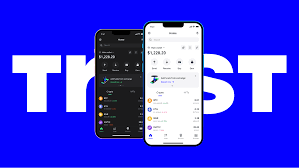
Got your recovery phrase? Check a box to confirm. Now, pick a strong passcode. This helps keep your money safe. You’ve just made your wallet! Feels good, doesn’t it?
Let’s explore. At the bottom, you’ll see ‘wallet,’ ‘browser,’ ‘DEX,’ and ‘settings.’ Tap on ‘wallet.’ This is where your crypto lives. Want to get some crypto? Tap ‘receive,’ then pick a coin. Share your wallet address or QR code. Now, someone can send you crypto.
To send crypto, tap ‘send.’ Enter the address you’re sending to, then type the amount. Double-check everything! Mistakes here can cost you. Hit ‘send’ once you’re ready. Sent crypto can’t come back, so be sure before you confirm.
What if you want to see new coins? Tap on the filter icon. Choose the coins to add to your wallet. It’s like picking your favorite ice cream flavors!
Trust Wallet is more than just storage. It lets you connect with other apps too. See the ‘browser’ tab? Tap it. Here, you can use apps right in your wallet. Play games, swap coins, and more.
Want your wallet to look different? Go to ‘settings,’ then ‘preferences.’ You can change the wallet name, currency, and language.
Having trouble? Don’t worry. Tap ‘settings’ and then ‘support.’ You can find help here.
What if you change phones? That’s where your recovery phrase helps. Use it to get back into your wallet. It’s the key to your crypto, so never lose it!
Trust Wallet backs up all your coins. But it’s your job to keep that recovery phrase safe. Think of it as the master key to all of your money. You wouldn’t give that to just anyone, right?
Remember to check for updates in the app store. They keep your wallet working great. Updates may add new features or fix small bugs. So don’t miss out!
Playing with the Trust Wallet app is easy and fun. Take your time. Tapping around won’t break it. The more you use it, the better you’ll get.
You’re all set! You have a new toolbox for your digital money. Trust Wallet is your friend here. Keep learning, and you’ll be a pro in no time!
Maximizing Security on Trust Wallet
Setting Up Security Protocols
Safety first! That’s my motto, especially with the Trust Wallet mobile app. Here’s how you can keep your coins safe:
Start by creating a strong password. Avoid easy-to-guess ones like “1234”. Your password is like a secret code to your virtual money. Be sure to remember it well. If your phone has it, use fingerprint or face ID. This way, only you can open your Trust Wallet app. Trust me, it’s a game-changer for security in Trust Wallet.
Next, turn on two-factor authentication (2FA). It adds another layer of security. Even if someone knows your password, they can’t get in without this second step.
Always update your Trust Wallet app. Each update can fix bugs and improve security. Staying current means staying safe.
Emails or messages that look strange? Don’t click on links in them. Hackers might be trying to steal your info. When in doubt, go straight to the source and ask Trust Wallet customer service.
Remember, security in Trust Wallet is in your hands. By following these steps, you can help keep the bad guys out.
The Importance of Backup and Recovery
Backing up your Trust Wallet is like keeping a spare key to your house. Do it right after you set up your wallet. Write down the recovery phrase, which is a list of words given to you by the app. Keep this phrase in a safe place. Don’t share it with anyone. If you lose your phone, this phrase is the only way to get your crypto back.
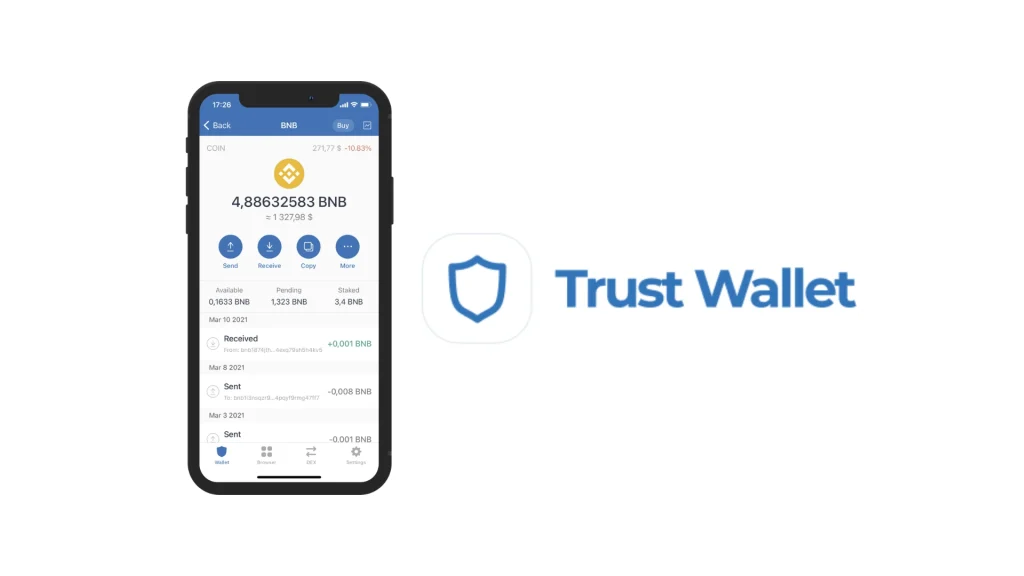
Backups are central to managing crypto in Trust Wallet. This step is vital. Without it, if something goes wrong, your digital treasure could be lost for good.
Here’s what to do:
- Write down your recovery phrase.
- Store it somewhere secure, like a locked drawer or a safe.
- Check it twice to make sure you’ve got it right.
If trouble comes knocking, and you need to recover your wallet, this phrase is your hero. Without it, you’d be at square one. Not fun if you’ve got a digital wallet full of crypto.
The Trust Wallet backup process is there to protect you. It stands as a shield between you and potential loss. Think of it as your crypto lifeline.
Backups and keeping your app secure are just like wearing a helmet when you ride a bike. It’s all about staying safe. Follow these tips, and you can ride the crypto wave with confidence.
Stay alert, and always keep your guard up. The world of crypto is exciting, but also full of surprises. By using Trust Wallet with care, you can navigate these tides safely. And if you hit a snag, remember, Trust Wallet’s customer service is there to help.
Managing and Transacting Your Cryptocurrencies
When it comes to the Trust Wallet mobile app for beginners, the key is to learn the ropes of managing crypto in Trust Wallet. The hallmark of effective crypto management is knowing how to send and receive digital assets.
Sending and Receiving Crypto with Ease
Trust Wallet makes the process of sending crypto fairly straightforward. You start by tapping the ‘send’ button in your wallet, enter the receiver’s address, and the amount you wish to send. Similarly, if you’re on the receiving end, just click on ‘receive’, copy your wallet address, and share it with the sender.
This might seem complex initially, mainly due to the unique crypto addresses. But the Trust Wallet user interface simplifies this by providing options to copy or scan QR codes for addresses. So, you don’t have to worry about the long addresses; Trust Wallet has got you covered.
Moving on, enabling security in Trust Wallet is easy. The app doesn’t keep your private keys instead, they are stored securely on the device. This means you have complete control over your funds, giving you an additional layer of safety.
Utilizing Trust Wallet for Crypto Swaps and Purchases
One of the Trust Wallet features that stands out is the ease of crypto swaps and purchases. Directly via the app, you can buy crypto using a credit card, making the purchase process convenient. The fees are competitive, and the transaction process is smooth, enhancing your Trust Wallet user experience.
Trust Wallet also supports trading of tokens directly within the app. You can do a crypto swap, where one token is exchanged for another. The process is simple and swift, adding to the reasons why Trust Wallet has a good reputation among users.
Other features such as WalletConnect allow you to connect Trust Wallet to DApps for an integrated browsing experience. You can even stake selected cryptocurrencies directly within the app and earn rewards. All these Trust Wallet features enhance your ability to manage and grow your crypto asset portfolio.
Knowing the Trust Wallet installation guide and understanding Trust Wallet updates will prepare you to handle troubleshooting Trust Wallet issues effectively. However, if you encounter any problems, you can always reach out to the Trust Wallet customer service.
From installing and navigating Trust Wallet to managing and transacting cryptocurrencies, the process is intuitive and user-friendly. Comparing Trust Wallet vs other wallets, this app stands out for its ease of use, versatility, and security.
In conclusion, the Trust Wallet mobile app for beginners is quite user-friendly. The Trust Wallet features make managing, sending, receiving, swapping, and buying crypto an efficient and safe process. The security protocols and the Wallet’s dedication to user experience make it a go-to choice for both beginners and seasoned crypto enthusiasts.
Explore, Connect, and Grow Your Portfolio
Staking Cryptocurrencies and Earning Rewards
Staking is like earning interest in a bank. You lock up coins to support a network. This helps to keep it secure and in return, you get rewards. It’s like thanking you for your help! With the Trust Wallet mobile app, staking is simple. You pick a coin, choose how much to stake, and start earning. Always check which coins you can stake – not all are the same.
Let’s walk through it. First, open Trust Wallet and find the coin to stake. Look for a staking option and tap it. Enter how many coins you want to stake and confirm it. Done! Now, you sit back and watch your rewards grow over time. Remember, staking has rules. You might not be able to use your coins for a while, and there’s always some risk. Make sure you’re okay with that before you start.
Connecting to Decentralized Apps (DApps) and DeFi Platforms
Now, for the fun part! Trust Wallet lets you connect to DApps and DeFi platforms straight from the app. Think of DApps as special websites that let you do more with your coins. Things like trading them or borrowing money. DeFi is an even cooler space where you don’t need a bank to do money stuff. It’s just you, your coins, and the big wide world.
To get started, find the DApp browser in Trust Wallet. It’s your gateway. Once there, pick a DApp and connect your wallet. You’ll see a prompt asking to link your Trust Wallet – go ahead and accept. Boom! You’re in.
But be careful! Some DApps can be risky, and it’s not always easy to see which ones are safe. Do your homework. Check reviews, ask around, and only use DApps you trust. That way, you can dive into DeFi without worry.
Both staking and connecting to DApps are big steps in growing your portfolio. Use Trust Wallet to explore all the possibilities. Happy staking and safe exploring!
In this post, we walked through Trust Wallet setup and use. First, we saw how to download, install, and create a new wallet. Next, we dove into securing your wallet with strong protocols and backup steps. Then we explored how to manage and move your crypto, making swaps and buys. Finally, we looked at staking crypto for rewards and linking with DApps and DeFi.
Remember, a secure and active crypto experience starts with the right wallet. Trust Wallet can be that wallet for you. Always stay safe and keep learning to grow your investments. Follow Crypto Currency Bitcoin Price to update more knowledge about Crypto.
Q&A :
What is Trust Wallet mobile app and how does it work for beginners?
Trust Wallet is a highly secure, multi-cryptocurrency wallet app that allows beginners to easily and securely store, send, and receive various digital currencies. Being user-friendly, it is the perfect start for beginners who are new to the crypto world. All you need to do is download the app, set up your wallet, and you can start trading or holding cryptocurrencies right from your mobile device.
How to setup Trust Wallet mobile app for beginners?
Setting up the Trust Wallet mobile app is very easy, even for beginners. Simply download the app from either Google Play Store or Apple App Store. Once downloaded, open the app and create a new wallet. Set up a secure password and don’t forget to write down the recovery phrase that it gives you. This is crucial for accessing your wallet if you forget your password or lose your device.
Is Trust Wallet mobile app safe for beginners?
The Trust Wallet mobile app is renowned for its outstanding security features, making it safe even for beginners. It employs industry-standard security technologies including encryption and cryptographic techniques to secure your digital assets. Furthermore, it allows you to remain in control of your private keys, which are stored only on your device and not on any external server.
What cryptocurrencies are supported by Trust Wallet mobile app?
Trust Wallet mobile app supports a large number of cryptocurrencies, including all the big names like Bitcoin, Ethereum, Binance Coin, and many more. It also supports numerous tokens of various protocols. This wide range of support makes it a versatile choice for beginners interested in diversified crypto investment.
How can beginners buy cryptocurrency on Trust Wallet mobile app?
Buying cryptocurrency on Trust Wallet mobile app is simple and user-friendly. Beginners can purchase digital currencies directly within the app using a credit or debit card. Navigate to the ‘Buy’ option, select the desired cryptocurrency, input the amount you wish to buy, and then proceed to provide your card details. You’ll receive the purchased cryptocurrency in your wallet once the transaction is successfully processed.
