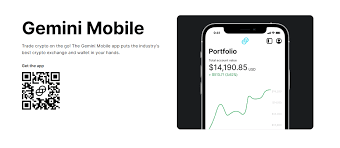Gemini Mobile App 101: Your Ultimate Beginner’s Guide to Crypto Trading
Dive into the digital currency world with ease using the Gemini mobile app for beginners. This guide illuminates how to start, navigate, and secure your crypto trades like a pro. With simple steps, you’ll learn to set up your account, understand buying and selling, and keep your investments safe. Plus, discover advanced tools and support to enhance your trading journey. Get ready to unlock the power of Gemini in your palms!
Getting Started with the Gemini Mobile App
Download and Set Up Your Account
Let’s dive into the Gemini mobile app. You start by finding it in your app store. Once you download, you’ll need to create an account. You’ll provide some basic info here. Make sure you get all details right for your own security. Next, you have to prove who you are. Get a picture of your ID and a selfie ready. Once done, wait a bit. They’ll check your details and approve your account.
Navigating the Gemini Interface for Beginners
Now that your account is ready, let’s explore the app. The Gemini app makes cryptocurrency trading simple, even if you’re new to it. Start on the home screen. Here you’ll see the cryptocurrencies you can trade. Want to buy Bitcoin? Just tap on it. You’ll see a ‘buy’ button. Tap on that, and follow the steps to make a purchase.
You can also see your cash balance on the home screen. Wondering how to add funds? Just tap on your balance, and choose ‘Deposit’. You can transfer money from your bank or deposit crypto from another wallet.
What about after you buy? You’ll see your assets in your portfolio section. It’s a helpful snapshot of what you own. And if you ever want to sell, just tap on the asset in your portfolio and hit ‘sell’.
As for fees, you won’t get lost. Tap on ‘Fees’ in the app menu. Here you see a clear list of what Gemini charges for trades. Need to set up safety features? Check out ‘Security’ in the settings. Gemini advises you turn on 2FA, short for two-factor authentication. It gives your account an extra safety layer.
Remember, always keep your app updated. New features often come with updates. Avoid missing out on better security or tools by keeping your app current.
When you need help, tap ‘Support’ in the app menu. Gemini’s got a useful guide with answers to common issues. And if you can’t find your answer there, you can contact customer support directly through the app.
There you go. Now you know the basics of setting up the Gemini app and how to navigate it. Remember, practice makes perfect. Play around with the app a bit. This helps you get comfortable with all of its features.
Remember, always think safety first when you’re in the app. And have fun exploring the world of cryptocurrency with Gemini.
Understanding Gemini’s Core Functions
Funding Your Gemini Account
Before taking off, you need fuel. Same for trading – you need to fund your account. Funding your Gemini account is safe and simple. First, sign in to your Gemini account on your phone. Next, tap on ‘Add Funds’, and choose how you want to do it. You can link your bank account or use a debit card. A wire transfer works too. Just follow the easy steps on your screen.
When you link your bank account, money moves with just a few taps. For wires, you’ll get info to give to your bank. Use that info to send money. It’s safe, and Gemini keeps your personal stuff private. Always double-check the details you put in. This way, your money won’t get lost.
Withdrawing is easy too. Just tap ‘Withdraw’ on your Gemini app. Then, pick ‘Bank Transfer’ or ‘Crypto Wallet’ to move your money where you want.
How to Buy and Sell Cryptocurrencies
Now let’s go to the fun part – buying and selling. On your Gemini app, tap on the currency you like. You’ll see a ‘Buy’ button. Press it and choose how much you want to spend. It can be a fixed amount, or you can type in how much of the coin you want.
Selling is just the reverse. Find the ‘Sell’ button next to the crypto you own. Enter the amount you’re selling, or put in how much cash you want to make. Your Gemini app shows you everything. How much you’ll get, and even the fees. Gemini fees are there for each trade. But they are fair, and they keep Gemini safe and easy to use.
There are different ways to trade, called ‘order types’. The simple ‘buy’ or ‘sell’ we talked about is a ‘market order’. It happens right away at the current price. But if you want to set a price limit, choose ‘limit order’. This means you only buy or sell if the price hits what you picked.
Remember, when trading, prices move fast. Keep an eye on them. Use alerts in the Gemini app to stay on top of changes. Set up alerts in your app, so you get a ping when prices hit your marks.
Trading on Gemini is like a game. But it’s one where you must be smart and safe. Make sure you understand the process before starting. And if you need help, Gemini app customer support is there. Reach out to them anytime.
By tackling the basics, you’re now set to explore and grow your cryptocurrency portfolio on Gemini. Remember, start slow, learn the ropes, and your confidence in trading will soar. Keep your account secure, and let your investments take flight. Happy trading!
Securing Your Investments on Gemini
Activating and Understanding 2FA
Keeping your money safe is key when you trade crypto. A strong lock helps. In the digital world, 2FA, or two-factor authentication, is that lock. Turn it on when you first set up your Gemini account. This acts like a double check every time you log in or do key actions on your account.
2FA means you’ll need two proofs to get into your account. It’s like needing two keys to open a door. The first key is something you know, like your password. The second key is something you have, like your phone. This can stop hackers even if they find out your password.
First, download a 2FA app on your phone. Apps like Authy or Google Authenticator work well. Then, link it with your Gemini account. The app will show a code that changes often. You enter this code when you log in to Gemini, along with your password. It’s a simple step that adds huge protection.
Managing Your Cryptocurrency Portfolio Safely
Now, let’s talk about keeping your digital coins safe. Gemini makes this easy with its app. Think of your cryptocurrency portfolio as a treasure chest. You wouldn’t leave that chest out in the open. In the crypto world, a strong wallet acts like the best chest you can get.
First, to see what you have, check the Gemini app dashboard. This shows all your coins and their values. It’s like peeking inside your chest without opening it. To keep everything secure, Gemini has its wallet. It’s built into the app. Here, your coins are guarded with strong tech. And the best part? You control it through the app.
Remember to check your transaction history often. Look for trades or moves you didn’t make. If you see anything odd, reach out to Gemini app customer support right away. They’ll help you faster than a comet!
If you want to add more coins or take money out, do it with care. You can deposit crypto in the Gemini app with a few taps. You use your wallet address or a QR code for this. It’s like telling someone which chest to put the treasure in. Taking money out works the same way. Just make sure you’re sending it to the right place.
When it comes to moving real money to and from Gemini, always double-check. You want to get all the numbers right. A mix-up can cost you. And remember, withdrawing funds from Gemini is your last step. Keep your coins on the app while you decide your next move.
To sum it up, keep your Gemini app locked tight with 2FA. Treat your portfolio like precious treasure. Check it often, move money smartly, and ask for help if you need it. Trading crypto should be exciting, not scary. With these tips, you can trade with peace of mind.
Advanced Features and Support on Gemini
Setting Up Price Alerts and Reading the Price Chart
Staying on top of prices is key with cryptocurrency trading on Gemini. To not miss out, you need to set up price alerts. It’s easy. Just find the bell icon in the app. Tap it and choose the coin you’re watching. You’ll set the price you’re watching for. The app will tell you when it hits that number. Now you can act fast!
Reading the price chart comes next. Look at the chart and see how prices change over time. Tap on a cryptocurrency to see its chart. You’ll see lines going up and down. These lines show if the price is rising or falling. The goal is to buy low or sell high. Charts help you see the pattern. With time, you’ll learn when to make your move.
Utilizing Gemini’s Customer Support and Resources
When you need help, Gemini customer support is there. Start in the app. Open the menu and tap “Support”. You can get your questions answered quickly. Each question can be a learning chance. Their guides can help you do things like funding your account or pulling out cash.

Gemini’s FAQs are another great tool. They have answers to common issues. Stuff like “How do I set up 2FA?” or “How do I deposit crypto?” You can learn a lot from these FAQs. They’re like a gemini app tutorial for novices. It’s like having an expert in your pocket.
Think you found a glitch or have a worry not in the FAQs? Reach out to the team. Email or call them. They’re ready to assist. They can guide you on navigating the platform or help with gemini safety features.
Remember, trading can be tricky but you’re not alone. Gemini is there to back you up and make your trading smooth. Keep learning and you’ll be a pro before you know it. Happy trading!
We covered key steps to get the most from the Gemini app, from setup to secure use. You now know how to download and navigate the app, manage your funds, and buy or sell crypto. We also walked through using 2FA to protect your investments and smart ways to oversee your portfolio. Lastly, I shared how to gain an edge with price alerts and where to find help when you need it. By mastering these basics and exploring advanced features, you can trade with confidence. Stay safe, and happy trading on Gemini!
Q&A :
What is the Gemini mobile app and how does it cater to beginners?
Gemini is a cryptocurrency exchange platform that offers a mobile app designed to simplify the buying, selling, and storage of digital assets for users of all levels. For beginners, the app provides a user-friendly interface, easy-to-follow tutorials, and features such as price alerts and recurring buy options to assist new traders in navigating the world of cryptocurrencies.
How do I start trading on the Gemini mobile app as a beginner?
To start trading on the Gemini mobile app, download the app from the App Store or Google Play, sign up for an account, complete the identity verification process, and then fund your account. Beginners can then make use of the app’s simple buy and sell functions to start trading. It’s recommended to start with small transactions to get comfortable with the process.
Are there educational resources available on the Gemini app for those new to cryptocurrency trading?
Yes, the Gemini mobile app provides a variety of educational resources aimed at beginners. These include a comprehensive Help Center, articles explaining the basics of cryptocurrency and trading, and in-app tips that guide users through the app’s features and trading processes.
Is the Gemini app secure for first-time cryptocurrency users?
Security is a top priority for the Gemini app, offering industry-leading safety features such as two-factor authentication, wallet address whitelisting, and insurance on digital assets stored on the exchange. This multi-layered approach to security ensures that even beginners can trust the platform with their crypto transactions and storage.
Can beginners set up automatic purchases on the Gemini app?
Yes, the Gemini app allows beginners to automate their cryptocurrency purchases by setting up recurring buys. This feature enables users to invest in cryptocurrencies gradually over time, which can be advantageous for beginners looking to enter the market without having to time their investments perfectly.