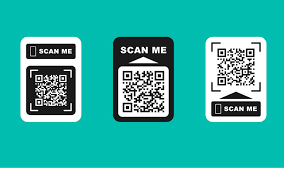Are you ready to lock down your cryptocurrency with bank-vault security? Say hello to Bitcoin Core wallet—your virtual fortress for that precious digital gold. In this deep dive, we’re stripping away the mystery to show you exactly how to operate the Bitcoin Core wallet with the confidence of a seasoned pro. No more sleepless nights worrying about hackers; sit back as we unveil the secrets to mastering the essentials, tightening your security, and mastering transactions like a crypto wizard. Follow my lead, and let’s turn your Bitcoin experience into a smooth, unbreakable safe haven.
Understanding the Essentials: How Bitcoin Core Wallet Functions
The Process of Installing Bitcoin Core
Think of a Bitcoin Core wallet as a safe for your digital gold. You must set it up right. For starters, installing Bitcoin Core seems tough, but it’s not rocket science. You just need some time and a bit of space on your computer. First, download the Bitcoin Core software from the official site. Once downloaded, you run the installer. This sets up the wallet on your computer.

Now, installing Bitcoin Core can take a while. The software needs to download the entire blockchain. This is all the Bitcoin transactions ever made. It’s a big file but vital for your wallet’s security. We call this process Bitcoin core synchronization. It makes sure your wallet knows all transactions. This way, no one can trick you with fake ones.
Remember, while you wait for the install, do other stuff. Like plan how you’re going to use your Bitcoin.
Navigating the Bitcoin Core Interface and Features
Once you’ve installed Bitcoin Core, it’s time to dive into its features. The Bitcoin core interface may seem complex, but it’s quite straightforward. It shows your balance and past transactions. You’ll use it to send and receive Bitcoin.
Sending and receiving Bitcoin is easy. Go to the ‘send’ tab to send Bitcoin. You need the other person’s wallet address – it’s like an e-mail address but for Bitcoin. To receive, go to the ‘receive’ tab. Here, you get a core wallet QR code. People scan this to send you Bitcoin.
Secure internet transactions are important. This is where Bitcoin wallet encryption comes in. Set a strong password to protect your Bitcoin. It’s like locking your safe.
What if your computer crashes? No sweat if you made a wallet backup. A backup is copying your wallet’s info. This includes your Bitcoin private key and public key. Keep your backup safe. You’ll need it to get your Bitcoin back.
And that’s the basics of how your Bitcoin Core wallet works. You’re now set to join the cryptocurrency market. Keep learning, stay safe, and the Bitcoin world is yours.
Mastering Wallet Security: Encryption, Backup, and Recovery
Encrypting Your Bitcoin Wallet for Maximum Security
When you set up your Bitcoin Core wallet, think of it like a digital vault. Your first step is to add a lock to this vault. You do this through encryption. This lock is a powerful password. It turns your wallet’s data into code. No one can break this code without your password. Even if hackers get your data, they can’t steal your Bitcoin.
Encryption doesn’t slow down your wallet. It works quietly in the background. To send Bitcoin, you’ll need to enter your password. This step keeps your money safe. Always pick a strong, unique password for your wallet encryption. Never share it with anyone. If you forget this password, even you can’t access your Bitcoin.
Creating and Safeguarding Wallet Backups
Next, let’s talk about backups. Backing up your wallet is like having a plan if your computer dies. You wouldn’t want to lose your digital gold, right? Here’s what you do: copy your wallet.dat file. This file has all you need to get your Bitcoin back. You can store this copy on another computer, a USB drive, or even print it.
After you back up, be sure to store it safe. Think of places where nobody else goes. Maybe a safe or a locked drawer. Also, consider water and fire damage. These can be as bad as theft for your backup.

You should update your backup. Do this every 50 transactions or so. This is because the wallet uses new Bitcoin addresses over time. These new addresses need to be in your backup too.
Do you know your seed phrase? It’s a list of words that stores all you need for Bitcoin recovery. Write down this seed phrase. Store it just like your wallet.dat backup. Never put your seed phrase on a computer or online. That makes it easy for thieves to find it.
Having your Bitcoin wallet backup and seed phrase stored safely means you’re set. Even if your computer crashes or gets stolen, you’re okay. You can get back your Bitcoin. It’s like your money has a life vest.
In short, always encrypt your wallet. This guards your Bitcoin. And always back up your wallet.dat file and seed phrase. Store these safely and update them often. That way, you make sure you never lose your digital gold if something goes bad with your computer.
Conducting Transactions: Sending and Receiving Bitcoin with Confidence
Understanding how to conduct transactions with your Bitcoin wallet is key to your crypto success. With your Bitcoin Core wallet, you can send and receive Bitcoin securely and efficiently.
Initiating Secure Bitcoin Transactions
Making a transaction with your Bitcoin Core wallet is simple, yet secure. But, what does secure mean in Bitcoin lingo? It means your transaction is encrypted and visible only to the receiver’s wallet address.
To send Bitcoin, you need the receiver’s address. This address is a unique series of letters and numbers tied to their wallet. Once you’ve obtained this, go to the “Send” tab in your Bitcoin core interface. Enter the amount you want to send and add the receiver’s wallet address. Then, confirm the transaction to send Bitcoin. It is crucial to double-check the receiver’s address before you hit “send.”
The Bitcoin network then confirms the transaction. This validation process involves miners verifying the transaction and adding it to the blockchain. The transaction fee you pay speeds up this confirmation process.
Leveraging QR Codes for Quick and Safe Bitcoin Payments
Now, what if you could simplify this process by converting this long address into a small, convenient image? QR codes make this possible.
A QR code is a type of barcode that can store a significant amount of data. In the case of Bitcoin Core wallet, the data is your wallet address. You can share this QR code with the sender instead of your wallet address.
Paying with a QR code makes your Bitcoin transactions quick and error-free. After scanning the QR code, you’re ready to confirm the transaction. When you’re out buying coffee, scanning a QR code is more convenient than entering a long wallet address.
In doing transactions, remember that your wallet is your digital gold. Just like how you wouldn’t leave blocks of precious metal out in the open, it’s crucial to prioritize digital wallet safety. Encryption secures your wallet while a backup ensures recoverability. Quick and secure, that’s the Bitcoin way.
This is the part where knowledge of the Bitcoin Core wallet becomes a powerful tool in your crypto journey. Knowing how to confidently send and receive Bitcoin, while practicing safe Bitcoin usage, empowers you to navigate the dynamic world of cryptocurrency. As a Bitcoin Core wallet expert, you are primed to secure your digital fortune effectively.
Staying Current: Bitcoin Core Updates and Network Synchronization
Updating to the Latest Bitcoin Core Version
Have you ever tried to keep a secret? It’s like that with your Bitcoin wallet. You need a strong lock to keep your coins safe. Let me show you how to put that lock on.
First, you need to update your Bitcoin Core wallet. Imagine your wallet as a treasure chest. To keep the loot safe, it needs the best lock out there. The key to this lock is updating to the latest version of Bitcoin Core.
Here’s how it’s done. First, head over to the Bitcoin Core site. Click on the download that matches your computer. Once it downloads, open the file and follow the steps.
Congrats, you’ve now got the newest Bitcoin Core! But wait, there’s more. Your treasure chest has a new lock, but you also need to make sure it’s in sync with the other chests.
Synchronizing with the Bitcoin Network for Optimal Performance
Your Bitcoin wallet talks to others through a network. Just like talking to your friends, your wallet needs to keep up-to-date. This means it must speak the same language. This is called synchronizing. You want your wallet to be in full sync so you can see all your Bitcoin transactions without a hitch.
To do this, your wallet goes through a blockchain download. This brings it in line with the rest of the Bitcoin network. Open your wallet and you will see it start to sync. This can take some time, so be patient. It’s checking all the blocks in the chain, which is a record of every Bitcoin move since the start.
As it checks, your wallet gets smarter. It knows where every piece of digital gold is buried. It’s like a map to buried treasure.
If you’re worried about your coins during updates and sync, don’t be. Your actual Bitcoin stays put. The wallet is just updating records and staying sharp. So, you can rest easy.
Remember, checking for new versions of Bitcoin Core keeps your wallet strong. And keeping it synced means knowing exactly where your digital gold is. It’s like being captain of a ship. Make sure your ship is in tip-top shape so you can sail the crypto seas without fear.
So, take the wheel. Update and sync your wallet. Your future self will thank you.
In this post, we dug into the Bitcoin Core wallet, from set up to keeping your coins safe. We looked at the steps to install it and how to get around its features. I showed you how to lock down your wallet with encryption and how to keep your backup safe. We went over how to send and get Bitcoin, using QR codes to make it fast and secure. Finally, we talked about staying up-to-date with the newest versions and staying in sync with the Bitcoin network.
Mastering these skills is key if you’re serious about Bitcoin. It’s not just about having coins – it’s about keeping them safe and knowing how to use them. Keep learning, stay secure, and use your wallet with confidence. Let’s make the most of Bitcoin together! Follow Crypto Currency Bitcoin Price to update more knowledge about Crypto.
Q&A :
Q1: What is a Bitcoin Core Wallet?
A Bitcoin Core Wallet is a specific type of digital wallet that is designed for receiving, storing, and sending bitcoins. It functions as a software program that stores private and public keys enabling users to handle their cryptocurrency transactions securely. It’s often regarded as the original bitcoin wallet due to its close association with Bitcoin’s development and growth.
Q2: How do you use a Bitcoin Core Wallet?
Using a Bitcoin Core Wallet involves downloading and installing the program onto your device. Once installed, you can send or receive bitcoins by entering the receiver’s Bitcoin address, the amount to be sent, and then confirming the transaction. Additionally, it allows users to manage their coins precisely because it downloads the complete Bitcoin blockchain, giving them direct access to the Bitcoin network.
Q3: Is the Bitcoin Core Wallet safe?
Safety is fundamental in any financial transactions, particularly so with cryptocurrencies. Bitcoin Core Wallet, being a full node wallet, provides a high level of security to its users as it requires the download and constant update of the entire blockchain network. This makes it a lot harder for hackers to manipulate your transactions or balance. However, as with any digital wallet, it is advised to maintain good security practices, such as regular backups and the use of strong, unique passwords.
Q4: Can you recover a lost Bitcoin Core Wallet?
Recovering a lost Bitcoin Core Wallet is possible, but the process can be complex. It generally involves restoring from a previously saved backup of the wallet data. For this reason, it is crucial for Bitcoin Core Wallet users to regularly backup their wallet data to protect against potential losses due to software malfunction, hardware failure, or other unforeseen incidents.
Q5: Does Bitcoin Core Wallet charge fees?
While the Bitcoin Core Wallet itself does not charge any fees, transactions on the Bitcoin network do incur charges. These fees, known as miners’ fees, are not set by the wallet but are instead dictated by the network’s current conditions, like transaction volume and network congestion. Bitcoin Core Wallet provides options for customizing these fees, allowing users to strategically manage their transactions costs.